Here is two easy lost iPhone contacts recovery options for you:
Option 1. Recover Lost Contacts on iPhone from iTunes Backup for Free
Here is a Free solution to get your lost data back. The first thing you should do is to mak e sure whether you have ever made a backup for all your stuff. If you have, you can restore iPhone from backup to get your files back for free.
To restore your phone from a previous backup, connect your phone to the computer which you store the backup on. Do a right-clickon your phone and choose "Restore from Backup". Then your contents will be back to your phone. If you have another iPhone, you can connect it to iTunes and you will be prompted to restore from a old backup.
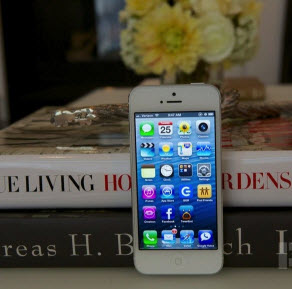
No iTunes backup? Then you may need a third party iPhone data recovery software tool to get your data back. Tenorshare iTunes Data Recovery is the most reputable recovery software tool to recover lost, deleted or erased contacts, Text messages, call logs, photos, notes, voice memos and Safari bookmark and so on from iPhone by a couple of mouse clicks on your computer at ease. This software is featured on CNET.com. It can help you deeply scan and recover your files from iPhone in minutes. You can download it from http://t.co/Y8pHj3sU
Easy Steps to Restore Lost iPhone Contacts and Files by Using iPhone Data Recovery Tool
Step 1: Find the iTunes Backup File for your iPhone on Computer
iTunes will backup your personal files on iPhone when you sync your phone, then save them in a specific backup file. Run the recovery tool and the program will scan and show the backup data on your computer. Please select the backup for your phone then click "Start Scan".
Step 2: Start to Recover iPhone Lost Contacts
The backup file will be displayed on the screen when the the recovery tool ends scanning. Click "Contacts" on the right to see the details. Then mark the files you want to recover and click "Recover" to extract them from the backup file. Just click "Save", the recovered contacts will be recovered and saved to yoru computer at once.
It's so fast and easy to recover lost iPhone contacts, pictures, text messages, notes and call history, etc! To recover your lost iPhone data, why not have a try for the iPhone data recovery tool right now?
Source from
How to Restore iPhone Photos,Contacts,iMessages without iTunes after Factory Restore?